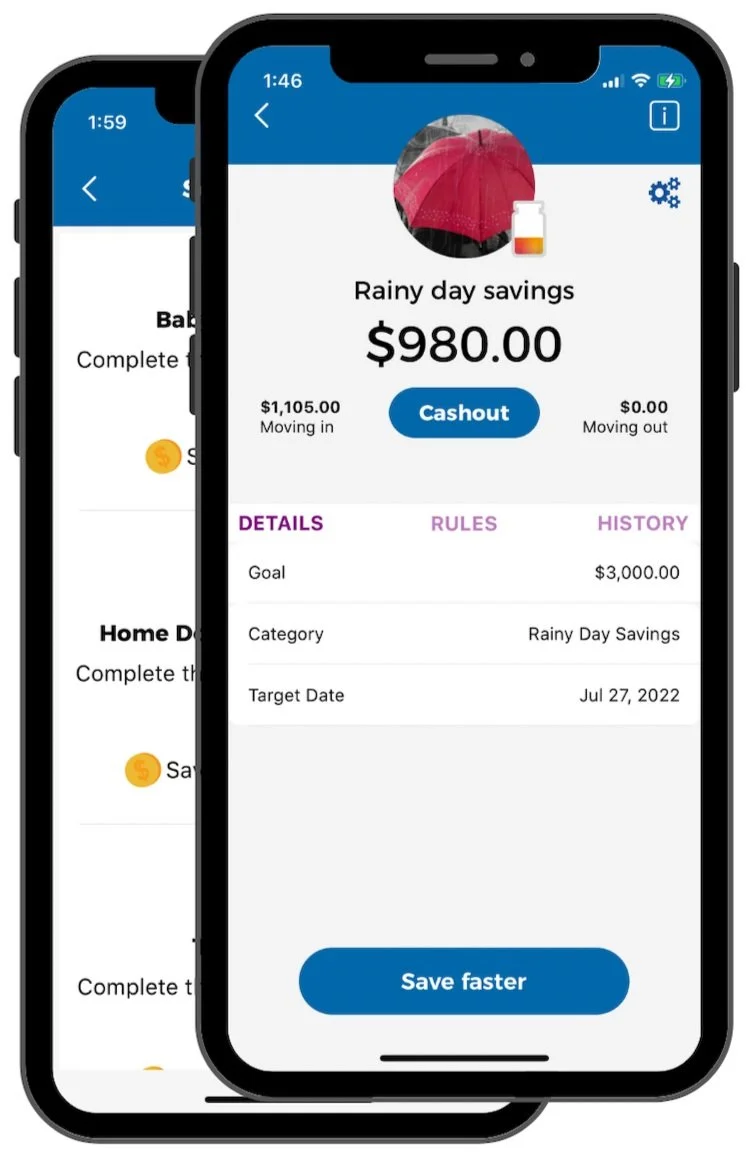Make saving money work for you
Whatever you’re saving for, QUBER has you covered.
Customize your saving experience to make growing your savings easier (and more fun!) than
it’s ever been before.
Budgeting apps aren’t correcting
your behaviour.
Most personal finance apps on the market
point out where you’ve made mistakes through
spending analytics but don’t do anything to
help you curb your behaviour before you act.
You’re trying to curb your
impulsive spending.
You’re far from alone.
It can be tough to resist spending your extra cash
on non-essentials when your savings are
always easily accessible in minutes.
You can’t seem to get focused
when it comes to saving.
You’ve probably never referred to saving money
as “fun”. Despite its importance, the habit of saving
has never stuck for you and you struggle to
put away more than the minimum.
QUBER makes growing your savings easy and fun
Develop the habit of saving
Using QUBER, you’ll develop the habit of consistently saving money and customize it in a way that works for you. This will help you meet your daily needs more effectively, avoid taking on high-interest debt and achieve your long-term financial goals.
Increase your financial literacy
Learn about a variety of topics from the world of personal finance, deepening your understanding of money management. Education is critical
to help you make confident, well-informed decisions
with your money.
Gain the chance to win cash prizes
You could win big just for saving money with QUBER! We give away cash prizes every month through our Save to Win contests and regularly run contests, surveys and more that offer ours users additional chances to win.
Onboarding as part of a group?
→ If you’ve been invited to join a group to start saving within QUBER, follow these simple steps to get your account set up:
Download QUBER
Visit the App Store or Google Play and download QUBER on your mobile device.
Search for your group
When prompted, search for the group you’ve been invited to join. You may need to complete a short eligibility check (ex. provide an employee ID) to pass this step.
Create an account
Provide some basic personal information and verify your email address.
Link your bank account
Connect an external bank account to the app using your online banking username and password. This will be the account that money moves to The Vault from and receives any cashouts you make, so we recommend making it the account you receive your paycheque in.
Set your saving schedule
Select the saving frequency and start date of your choosing for your group Saving Challenge. Transfers from your linked bank account will proceed based on this schedule from the start date you select.
Open your QUBER deposit account
If you’re saving with us in the United States, you’ll need to open a QUBER deposit account to use the app. Provide some basic personal information so we can verify your identity with our banking partner.
Saving Challenges
Challenge yourself to develop the habit of saving money. When you complete a Challenge successfully, you’ll earn incentives!
Money Talks
Increase your financial literacy by following our personal finance blog. We post new articles each month on topics that’ll get you thinking critically about your money.
Save to Win
Save to Win is like a lottery, only you can’t lose. Earn draw ballots as you grow your Vault balance. You could earn a cash prize just for saving money!
FAQ’s
Need to know more about connecting your bank, transaction linking or how to set up a Saving Jar? All this and more is answered on our FAQ’s page.